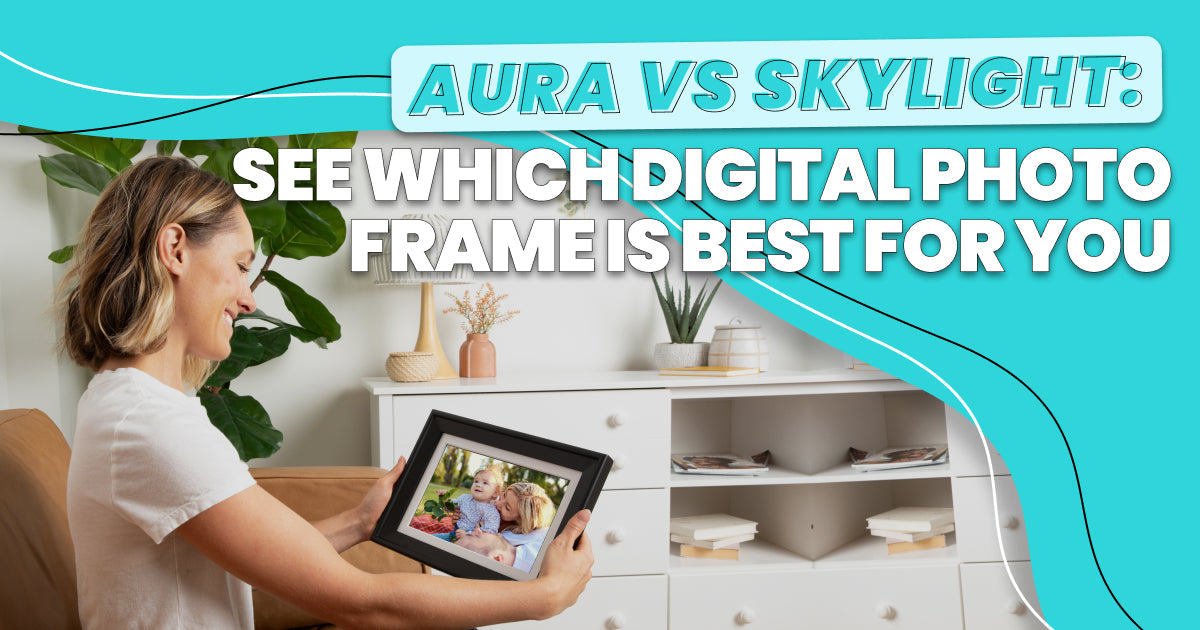Aura vs Skylight: See Which Digital Photo Frame is Best for You
Find out how PhotoSpring measures up to Aura and Skylight in our guide, helping you choose the ideal digital frame for displaying your beloved memories.
In today's fast-paced world, preserving memories has never been easier or more convenient than with a digital photo frame. These innovative devices allow you to display a rotating gallery of your favorite moments, making it simple to reminisce at any time. Whether it's a family vacation, a special celebration, or everyday joys, these frames keep your cherished memories alive and accessible.
This article dives into a comparison of three popular brands on the market. By examining each one's strengths and unique features, we'll help you determine which digital frame is best suited to meet your personal needs or those of your loved ones.
Aura vs Skylight: Key Features at a Glance

Discover how PhotoSpring digital frames are changing the game
PhotoSpring vs Aura vs Skylight: Usability
When you’re choosing the right digital photo frame, important functionalities that can drastically enhance the user experience should be considered.
Features like a user-friendly interface, intuitive controls, and responsive touchscreen functionality enhance convenience, making it accessible for people of all ages, including those who may not be tech-savvy.
PhotoSpring
The PhotoSpring View stands out in this regard, offering a unique battery-powered design that lets you display your precious memories anywhere—whether on a shelf, desk or even outdoors. With over four hours of battery life and an AC power option, it gives you the flexibility to move and operate your frame without constraints.
The ease of using PhotoSpring extends to its intuitive high-definition touchscreen interface, making it simple to navigate through photos, adjust settings, and manage your slideshows with just a tap. However, if you're looking for a budget-friendly model, consider the PhotoSpring Lite at only $69. While it is PhotoSpring's entry-level model, it has more storage and a faster response time than higher priced models from Skylight ($139) or Aura Carver ($149).
 Aura
Aura
Aura offers a stylish frame with a sleek design that is available in various colors and styles to complement any decor. The most popular model is the Aura Carver digital picture frame 10 in, while a larger 15 in option is available for those seeking a more immersive display.
However, Aura lacks some of the flexibility that PhotoSpring offers. For instance, it requires a constant power source to function, so it’s not portable like PhotoSpring’s premium model. Additionally, this frame doesn’t include the same extensive customization options, such as letting you create and manage albums directly on the frame, which adds a nice personalized touch.
Explore which Aura digital photo frame is right for you
Skylight
Skylight frames are praised for their ease of use, featuring a simple setup and a range of color options to choose from. Like PhotoSpring, it boasts a user-friendly touchscreen interface to boost your viewing experience. The frame comes in two screen sizes: 10 in and 15 in, catering to different preferences and spaces. While both products allow for straightforward navigation, Skylight falls short in terms of advanced features when it comes to making playlists, albums and slideshows. Plus, this digital frame needs to be plugged in at all times for it to work, which can be quite limiting and cause interface delays.
PhotoSpring vs Aura vs Skylight: Video Playback Support
Digital photo frames with video support elevate the experience beyond just showing static images— they bring memories to life with dynamic content through short video clips. This feature gives families the option to share special moments, like birthdays or vacations, in a more engaging way. Moreover, the ability to play videos can be a great way to showcase events, like weddings or graduations, creating a richer storytelling experience.
PhotoSpring
The PhotoSpring digital frame features high-definition video playback, accommodating longer clips without compromising quality. You can also upload videos of up to 1 GB and customize your content by adding captions, etc. While other brands often impose fees for video features, PhotoSpring includes this capability at no extra charge, so you can enjoy your videos without the burden of subscription costs.
Aura
The frame supports video playback of clips up to 30 seconds long. Unlike PhotoSpring, you need a subscription to unlock additional features, such as adding captions and creating albums to personalize your viewing experience.
Skylight
You can send videos directly to the frame, with support for clips up to one minute in length. However, with Skylight frames, sending videos and adding captions is only available through a Skylight Plus subscription or by opting for the pricier Skylight Frame 2 model.

PhotoSpring vs Aura vs Skylight: Sharing Images via Google Photos Account
Sharing and uploading content to digital frames provide a simple, efficient way to update displays without needing physical pictures.
PhotoSpring
PhotoSpring makes sharing images a breeze. You can send photos to multiple frames simultaneously, so your loved ones can enjoy special moments, no matter where they are. Moreover, numerous family members can send images directly to the frame, making it easy for everyone to contribute and stay connected. The frame’s capability to upload videos and photos from various sources also guarantees a hassle-free transfer experience.
Additionally, PhotoSpring frames support USB and SD card uploads, which means they can function without Wi-Fi. This versatility ensures that families and friends can seamlessly share and enjoy memories together, even when your frame is offline.
Aura
Aura frames provide you with unlimited storage space through cloud access so you can upload photos to multiple frames simultaneously. Like PhotoSpring, you can upload photos to multiple frames at the same time. However, Aura doesn't allow multiple family members to send photos directly to the frame, which may limit collaborative sharing.
Also keep in mind that all of their digital picture frames require a Wi-Fi connection to work, which can be inconvenient for those without consistent internet access.
Skylight
With the Skylight Frame, you can invite friends and family to share photos easily through the free mobile app or by email. You can enjoy your existing photos offline too, though a Wi-Fi connection is needed to receive or upload new images.
Compared to Aura and PhotoSpring, Skylight offers limited storage capacity and fewer ways to upload photos, which may restrict the number of memories you can keep on display. Finally, its basic plan provides only limited features, requiring an upgrade to access certain functions.
Take a closer look at Digital WIFI Picture frames
Digital Photo Frame Types
Connected and Non-Connected Options
Digital photo frames come in two main types: connected and non-connected. Connected digital photo frames allow users to upload photos from their smartphones, tablets, or computers via Wi-Fi or Bluetooth. These frames often come with mobile apps that enable users to manage their photo collections, add new photos, and adjust settings remotely. This connectivity makes it easy to keep your frame updated with the latest memories, even if you’re miles away.
On the other hand, non-connected digital photo frames rely on physical storage devices such as USB drives, SD cards, or internal memory to store and display photos. While they may not offer the same level of convenience as connected frames, non-connected frames are often more affordable and easier to use. They are perfect for those who prefer a straightforward approach to displaying their photos without the need for internet access. Whether you choose a connected or non-connected option, both types of digital photo frames provide a wonderful way to showcase your cherished moments.
Display and Design
Screen Size and Resolution
When it comes to digital photo frames, the display is a crucial aspect to consider. Screen size and resolution play a significant role in determining the overall viewing experience. Most digital photo frames come with screen sizes ranging from 5 to 15 inches, with resolutions varying from 640x480 to 1920x1080 pixels. A higher resolution and larger screen size can provide a more immersive viewing experience, but may also increase the frame’s price.
For instance, the Aura Mason Luxe boasts a high-resolution display with vibrant colors and crisp images, making it ideal for showcasing cherished memories. Similarly, the Skylight Frame offers a 10-inch screen with a resolution of 1280x800 pixels, providing a clear and vibrant viewing experience. When choosing a digital photo frame, consider the size of the room where it will be displayed and the distance from which it will be viewed. A larger screen with higher resolution is perfect for living rooms or communal spaces, while a smaller frame might be more suitable for a bedside table or office desk.
Storage and Capacity
Digital photo frames come with varying storage capacities, ranging from a few hundred megabytes to several gigabytes. Some frames, like the Skylight Frame, offer expandable storage options via microSD cards or USB drives, allowing users to store thousands of photos. This flexibility ensures that you can keep all your cherished memories in one place without worrying about running out of space.
Others, like the Aura Frames, rely on cloud storage, enabling users to access and display their entire photo collection without worrying about storage limitations. This is particularly useful for those who have extensive photo libraries and want to keep their frames updated with the latest images. When choosing a digital photo frame, consider the number of photos you plan to store and display, as well as the frame’s storage capacity and expansion options. Whether you prefer the convenience of cloud storage or the reliability of physical storage, there is a digital photo frame to suit your needs.
Best Overall Digital Photo Frame: PhotoSpring
Choosing the right digital photo frame can greatly enhance how you share and relive past memories. While Skylight and Aura offer unique features and stylish designs, PhotoSpring emerges as the standout choice, combining portability, user-friendly navigation, and exceptional value.
For those looking to capture and share life's fond moments without breaking the bank, PhotoSpring is the ideal pick. Don't miss out on the opportunity to bring your memories to life.

Frequently Asked Questions
Q: Why are digital frames so expensive?
Q: Do you need Wi-Fi for a digital picture frame?
A: Digital picture frames can vary in their requirements for Wi-Fi connectivity depending on their features and functionalities. Many modern digital picture frames do require Wi-Fi to operate effectively, especially those that let users to upload photos remotely or access cloud storage. On the other hand, digital frames like Skylight and PhotoSpring can operate offline once content has been uploaded.
Q: Are digital picture frames worth it?
A: Yes, digital picture frames are worth it for their convenience, allowing you to easily access and display your favorite memories without the hassle of combing through physical photo albums, and they preserve memories for longer.